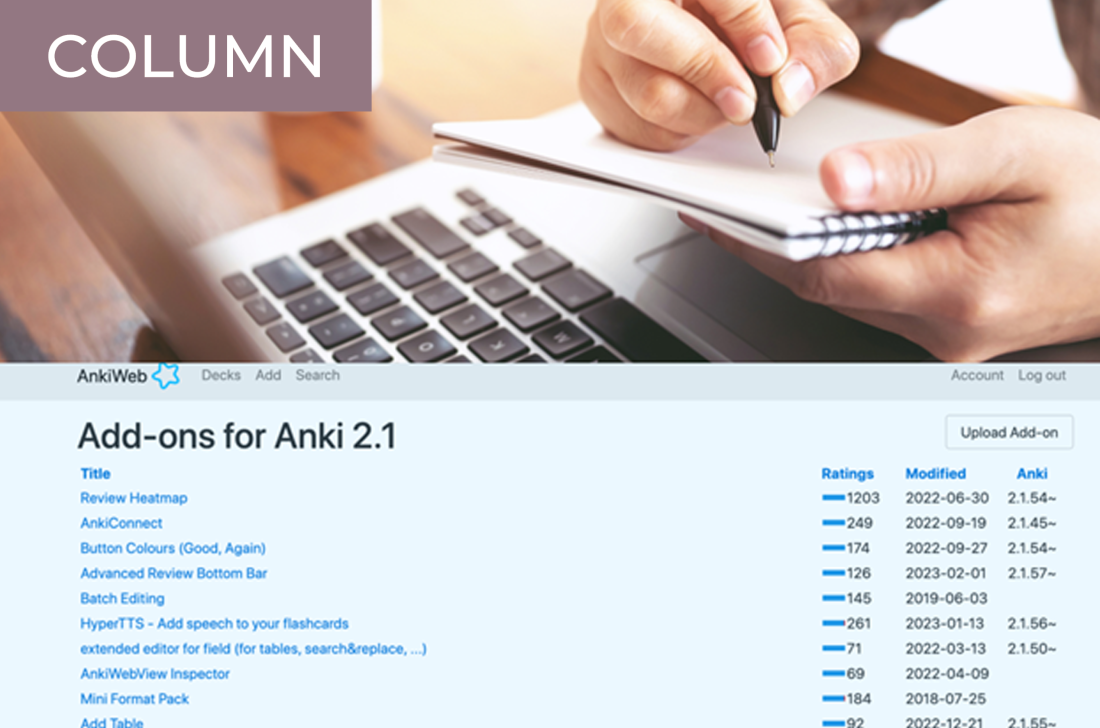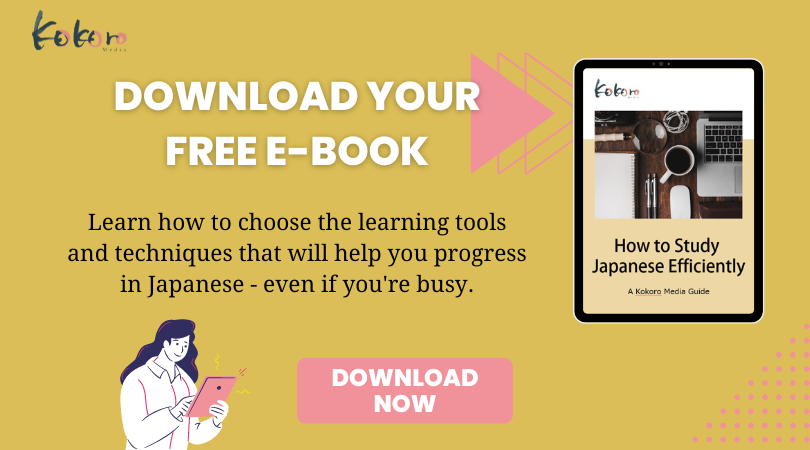We at Kokoro Media have written about Anki quite a bit. It is one of the most popular spaced-repetition flashcard apps out there and practically made for learning Japanese. (Even the name comes from Japanese: 暗記 anki means “memorize”!)
Anki is the only flashcard app I have used extensively and stuck with. One of the best features about Anki is that you can use “add-ons,” which customize your interface or your cards. (You can access these by going to “Tools” > “Add-ons.”) These can add a whole new dimension to your learning experience! All of the technical customizations can seem intimidating at first, but don’t worry. I’ll share with you my absolute favorites for studying Japanese.
Japanese Support: Add Furigana to Your Cards
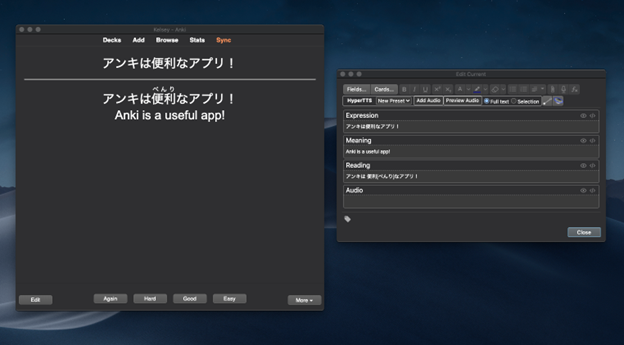
Anki comes with a few default card types, which are quite basic. Some Japanese learners make multiple cards for the same word, one for learning the meaning of a word and one for learning its kanji and associated reading. This can be time-consuming, and Japanese Support makes this so much easier.
It automatically creates new fields: Expression, Meaning, and Reading. The expression is where you type in your Japanese word or phrase, and Meaning is where you input the translation or definition. Then, Japanese Support automatically generates furigana for each word in the Reading section. Although some furigana-generating add-ons make the cards look cramped or clunky, the cards with Japanese Support look very clean and easy on the eyes.
You will want to double-check the furigana to make sure it is accurate for words that might have multiple readings. For example, it automatically reads 日本 (Japan) as nippon rather than the more common nihon. But it is easy to edit, and mistakes are uncommon. It is truly an incredible time saver!
You can download Japanese Support here.
HyperTTS: Add Audio to Your Cards
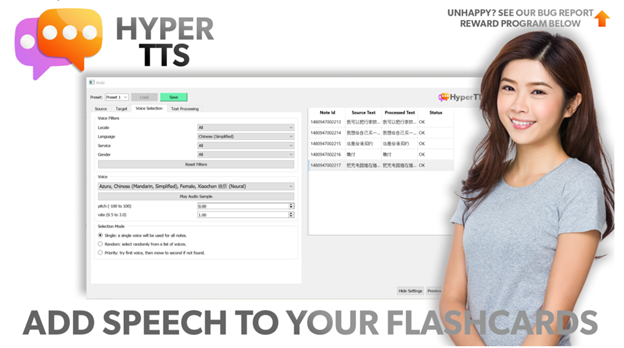
Another way I like to customize my cards is by including audio. Nowadays, computer-generated audio for Japanese is quite fantastic and often sounds very natural. For this, I use HyperTTS. (If you are already using Anki add-ons, this is a much-improved update to its popular predecessor, AwesomeTTS.) There are paid and free versions available, but I stay with the free version, as it offers Google Translate and Naver Papago voices for Japanese, which are quite good.
Like Japanese Support, you should check the audio, but it’s often incredibly accurate. Better yet, it can be used for individual words or even full sentences! I add an “Audio” field to my cards so I can practice listening as well as reading and vocabulary recognition, so this add-on is perfect!
You can download HyperTTS here.
Final Thoughts

There are so many add-ons for Anki and for Japanese learning in particular (Pitch Accent gets an honorable mention from me as well), so be sure to browse the list for what suits your needs. Be sure to leave us a comment and let us know if you have any other favorites–we’d love to keep learning with you!